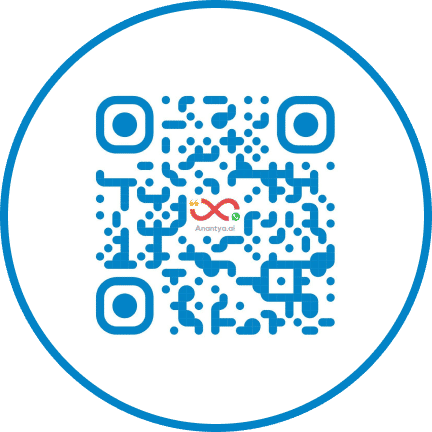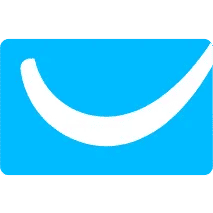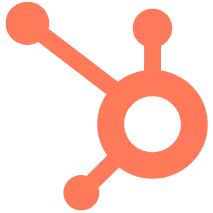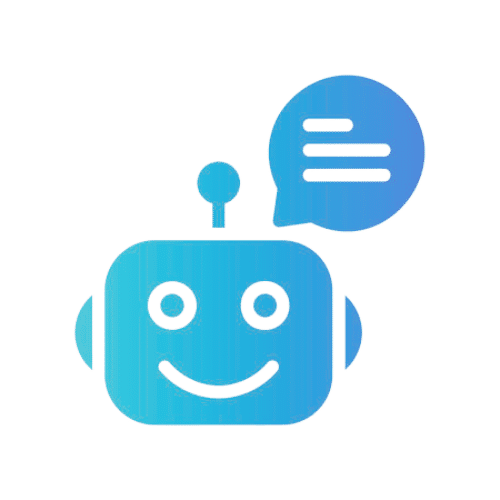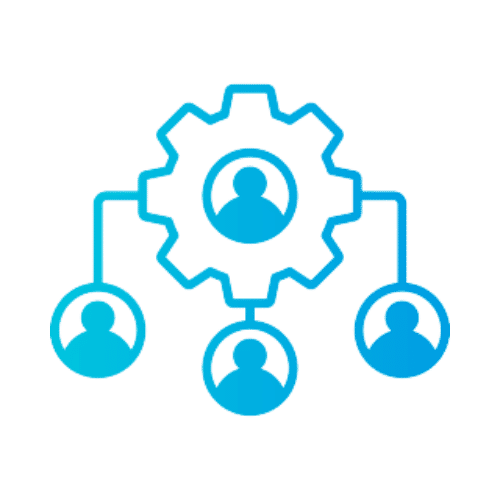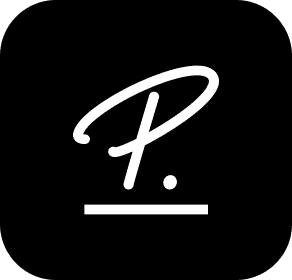Integrate AI Chatbot to Automate Support & Sales
This advanced Chatbot is designed to efficiently handle customer queries, drive sales, and collect valuable user information. With capabilities like a dedicated customer support agent, it ensures a seamless and human-like experience for your customers.
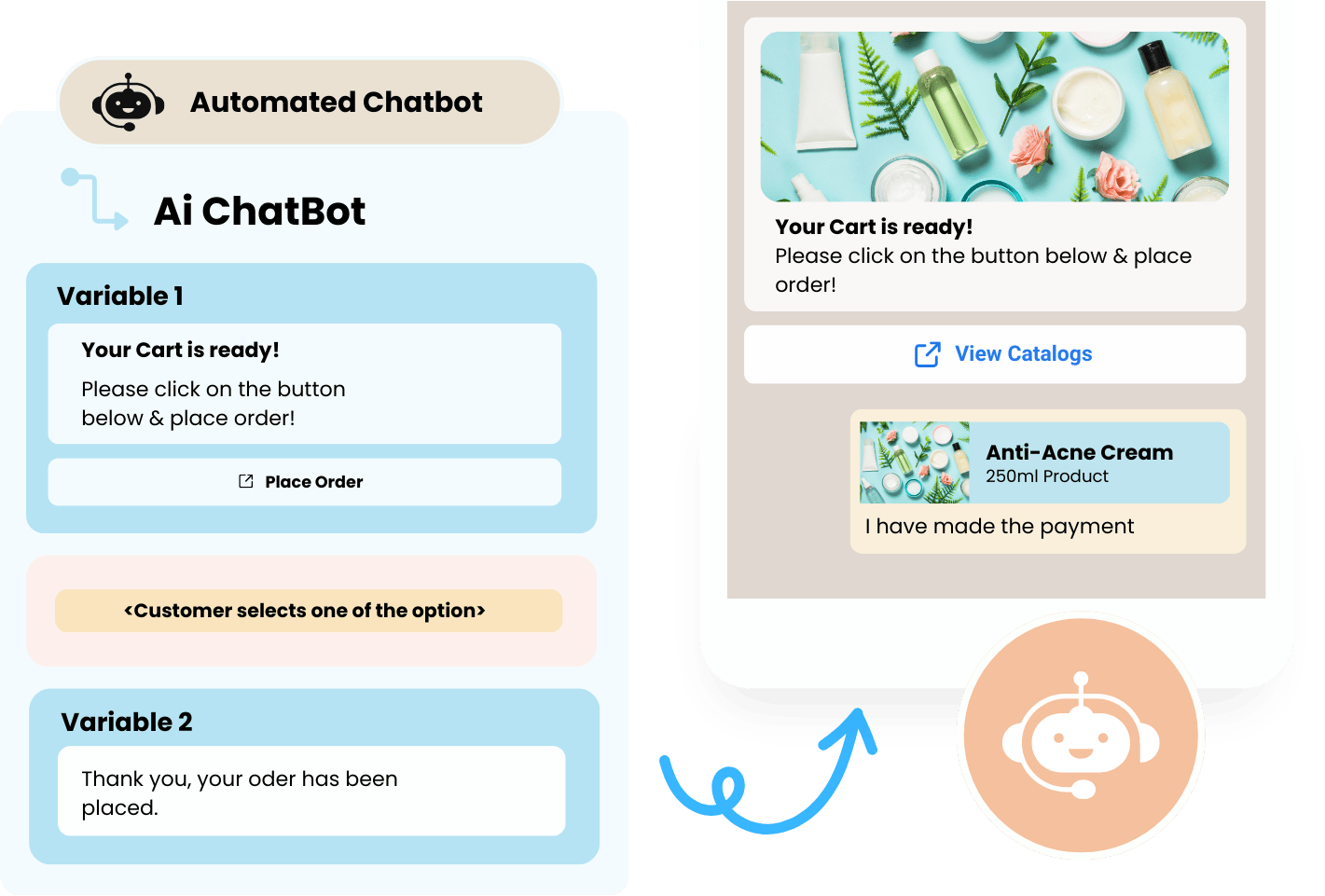
Supercharge Your Leads with Click to WhatsApp Ads!
Seamlessly organize all your leads according to ad campaigns, and design chatbot flows tailored to ads or retarget your audience via broadcast messages. Launch impactful ads on Facebook and Instagram that directly connect users to WhatsApp. Achieve a 5X increase in lead generation and witness 2-3 times more conversions instantly!
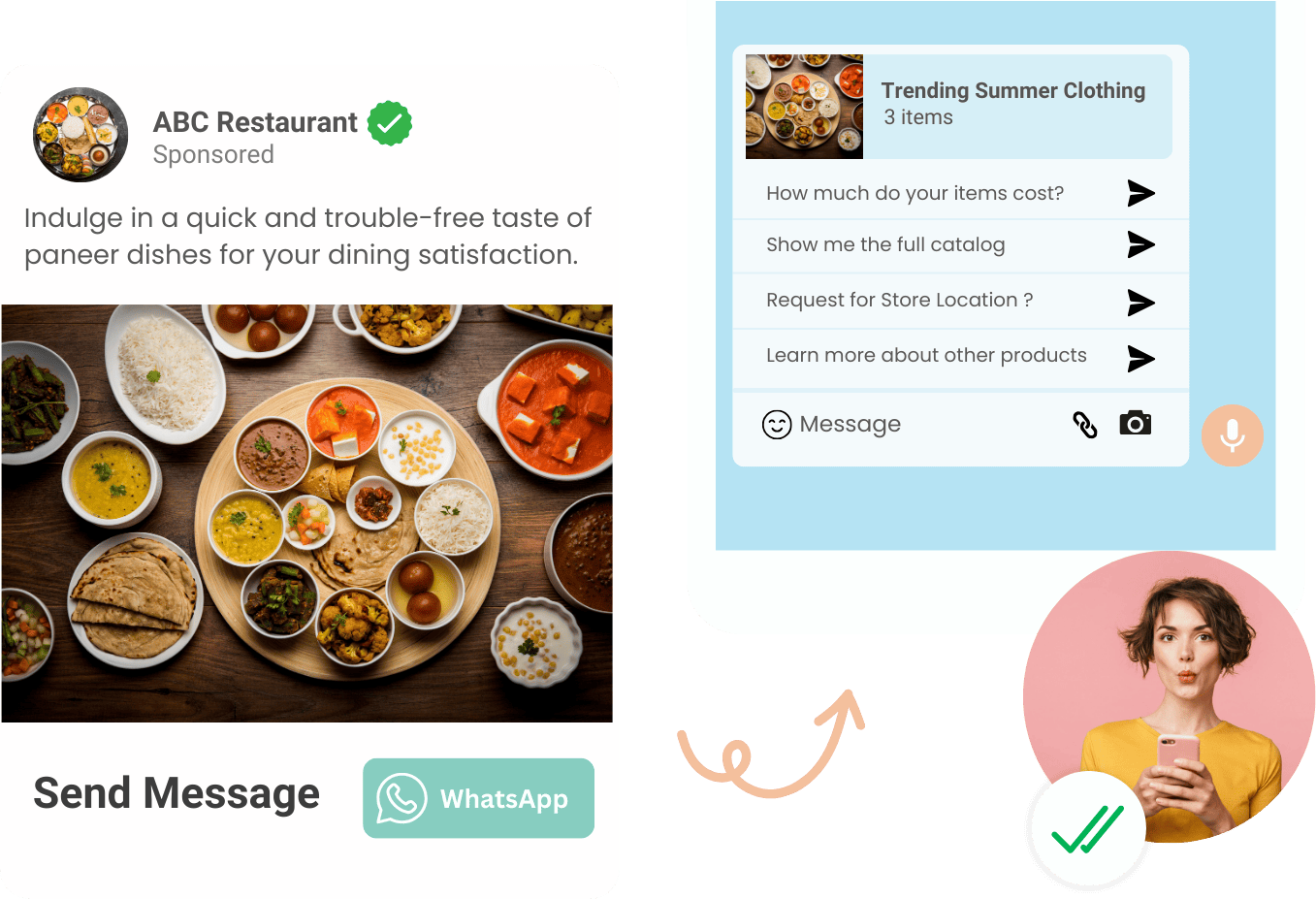

Trusted by 100+ brands across industries and regions.
Share links, contact info, websites, payments, and more Get Started Now
Incredible Platform Capabilities
Streamline, Engage, Notify: Your All-In-One Platform For Effective Business Communication
Broadcast Editor
Broadcast Unlimited Promotional Messages Without Getting Blocked
Increase sales by sending messages about discounts, festival promotions, product launches, and season-end sales.
Boost your business with effective communication!
Explore WhatsApp BroadcastingINTEGRATION
Automate Notifications via Integration
Automate notifications for orders, deliveries, payments, abandoned cart reminders, and more on WhatsApp.
Once Automated Notifications are activated, businesses can effortlessly send automated WhatsApp notifications for every order.
Explore integrationsLive Chat
Provide Live Chat Support on Multiple Devices
Use WhatsApp Business API to handle customer support, boost sales, and grow your business on WhatsApp.
With the API, offer Live Chat on as many devices as you need, all with the same phone number.
Explore Live ChatAI Chatbot
Integrate AI Chatbot to Automate Support & Sales
This advanced Chatbot is designed to efficiently handle customer queries, drive sales, and collect valuable user information.
With capabilities like a dedicated customer support agent, it ensures a seamless and human-like experience for your customers.
Explore AI ChatBotWhatsApp Ads
Supercharge Your Leads with Click to WhatsApp Ads!
Seamlessly organize all your leads according to ad campaigns, and design chatbot flows tailored to ads or retarget your audience via broadcast messages.
Launch impactful ads on Facebook and Instagram that directly connect users to WhatsApp. Achieve a 5X increase in lead generation and witness 2-3 times more conversions instantly!
Explore WhatsApp AdsIncredible Platform Capabilities
Our solution is tailored for scalability and efficiency, designed to meet diverse business needs.
WhatsApp Payments 
No more switching apps – Make payments as easy as texting with WhatsApp Payments! Safe, seamless, and instant.
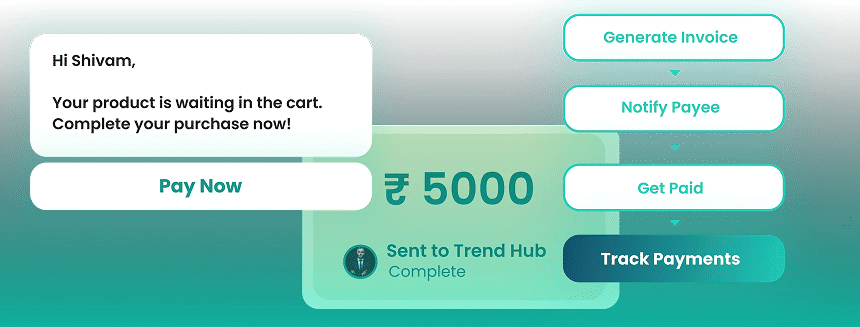
Best Customer Support
Get the help you need, when you need it! Let your customers experience top-tier support with WhatsApp – fast, personal, and always
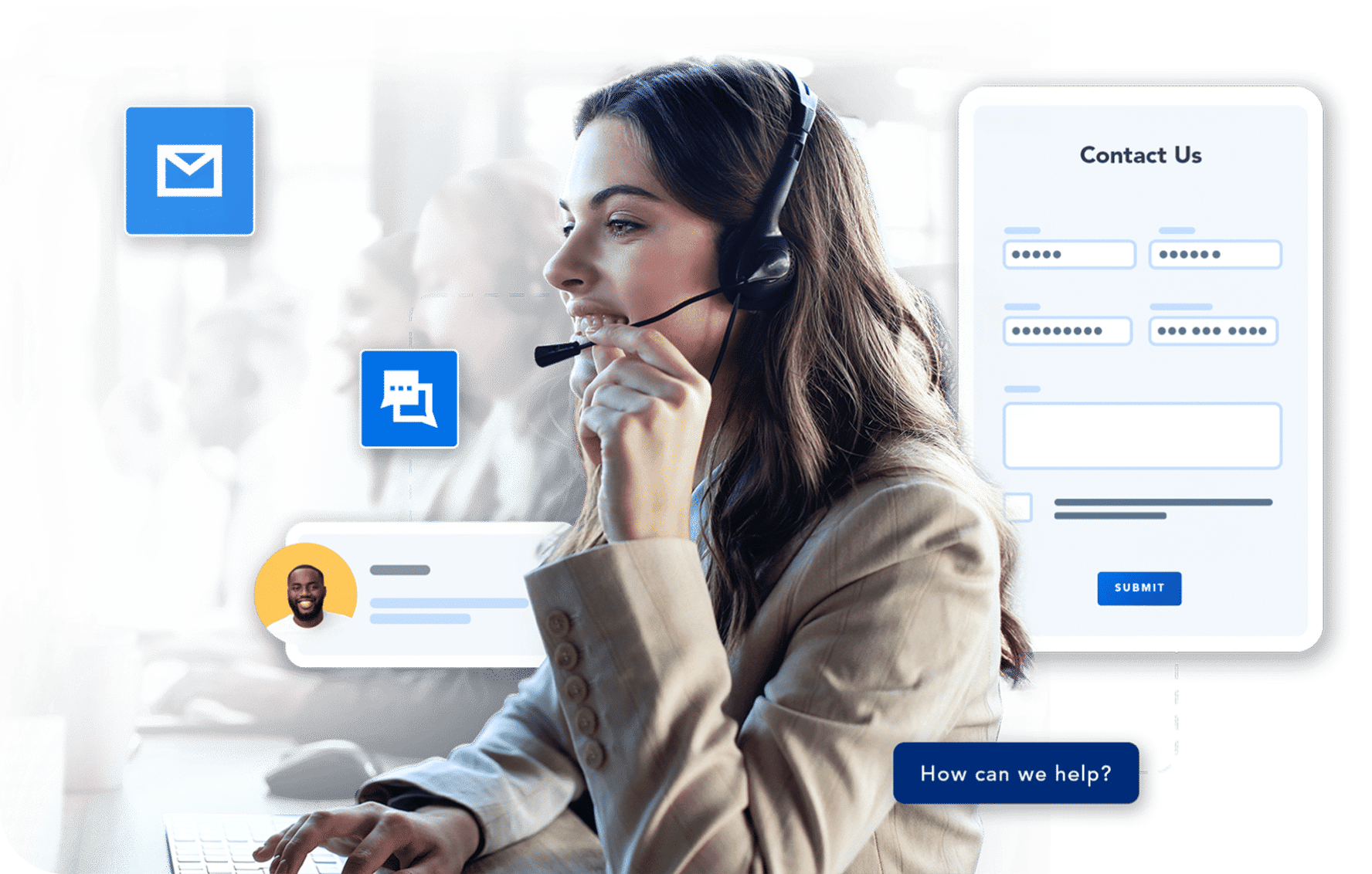
WhatsApp Forms 
Collect feedback, surveys, and more with WhatsApp Forms – quick, convenient, and secure
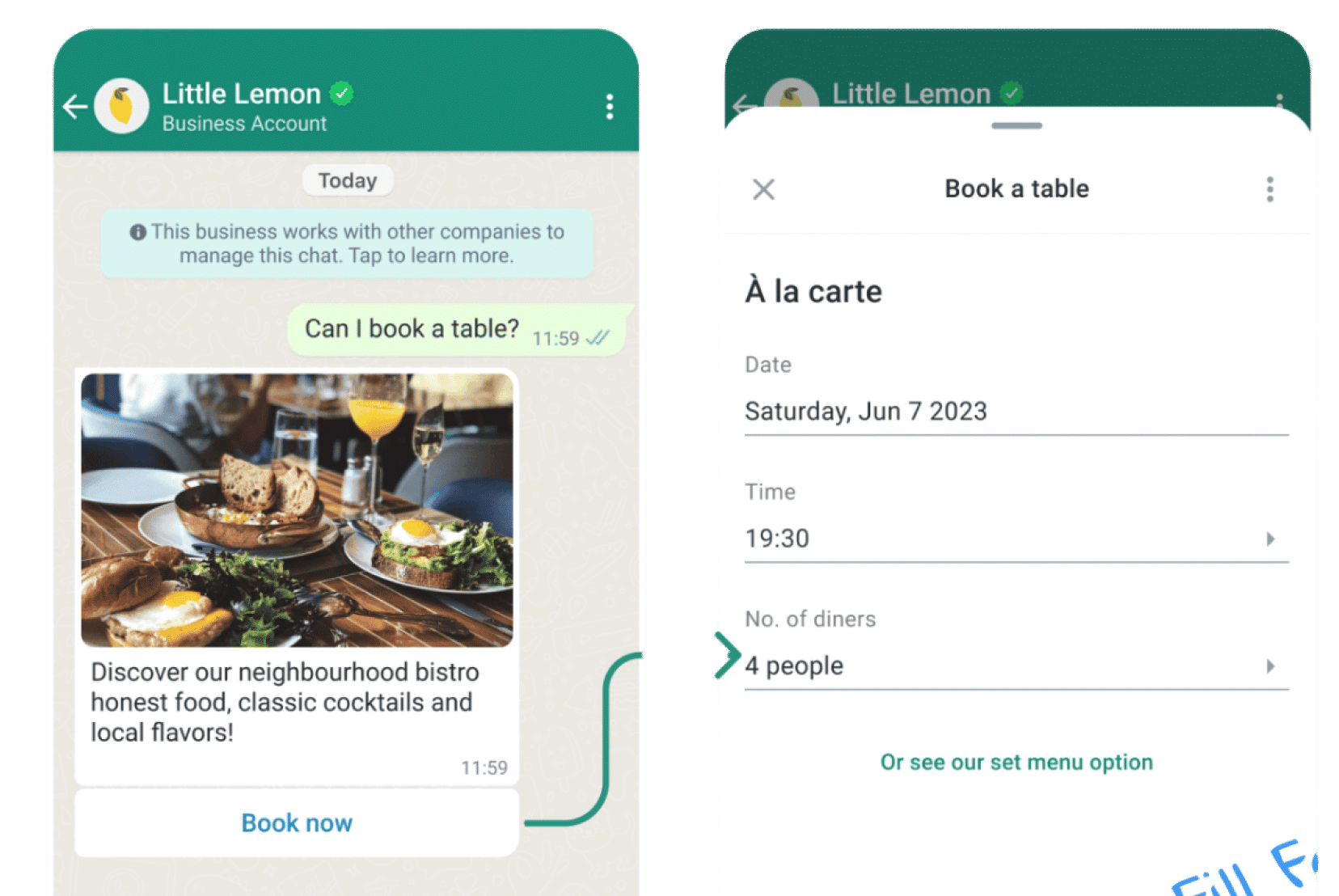
WhatsApp Carousels 
Highlight your products in a dynamic, interactive way with WhatsApp Carousel – swipe and shop instantly
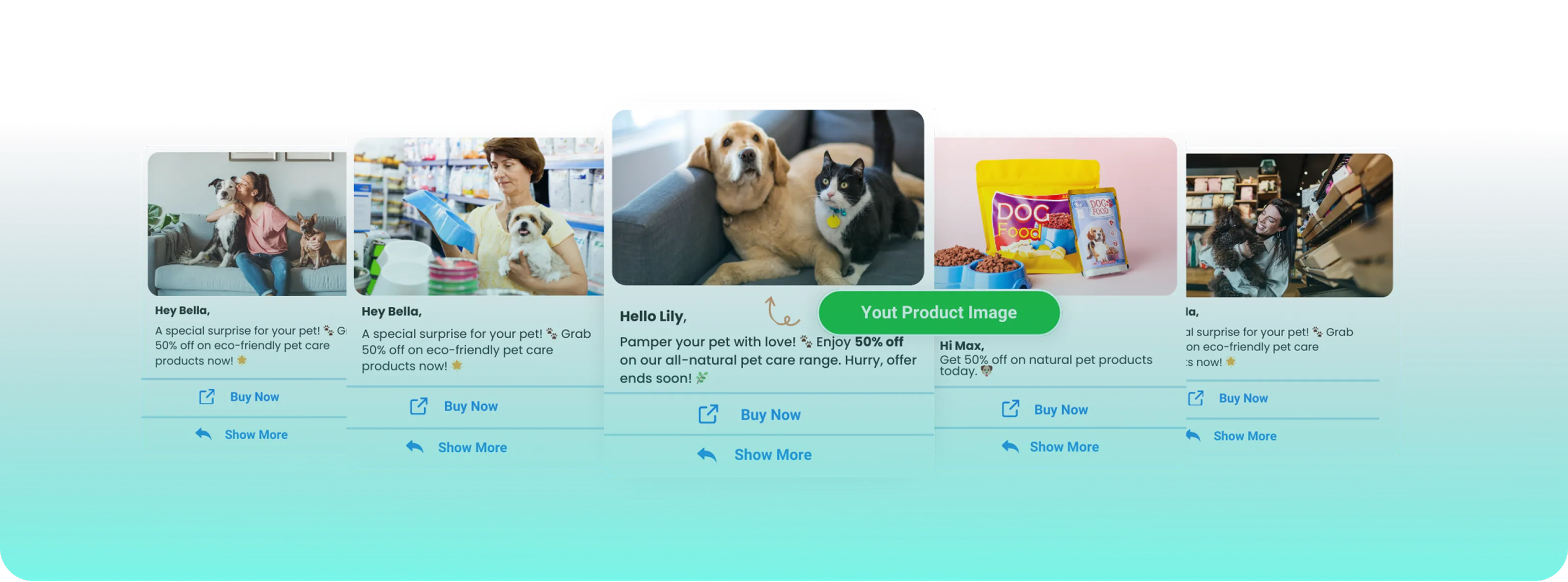
MERGE MULTIPLE CHANNELS INTO ONE PLATFORM
Engage customers your way with an AI-powered
omnichannel platform
Rely on Our Security, Stability & Support
Supercharge your business without any backend worries with Anantya.ai.
24/7 Support
Our Customer Support provides multilingual assistance 24/7, with AI support available off hours for continuous 24/7 service.
Reliable Service
Count on Anantya.ai to deliver dependable service, effortlessly handling high volumes without any slowdowns or downtime.
Fortified Security
Trust in our commitment to seamless operations, Your data and processes are in secure hands.
Why WhatsApp?
WhatsApp is not just a messaging app – it’s a critical tool for customer
loyalty, support, and business growth.
Easy integration with
100+ tools
Connect Effortlessly with Your Favorite E-commerce Platforms, CRMs, E-stores, and Beyond, Powered by Anantya.ai.
Hassle-free No-cost Onboarding & Support
Get Started With
Anantya.ai
We Empower Thousands Of Businesses With Faster, Better, And Stronger Communication.
- Experience a personalized demo with us
- Discover why 10,000+ businesses choose us
- Join a rewarding, value-based partner program.
- Expand services & Unlock New Revenue Channels