Actionable WhatsApp Analytics for Unparalleled Success
Discover how your users engage with your Intelligent Virtual Assistant and gain valuable insights to enhance your key ROI metrics and improve customer experience.
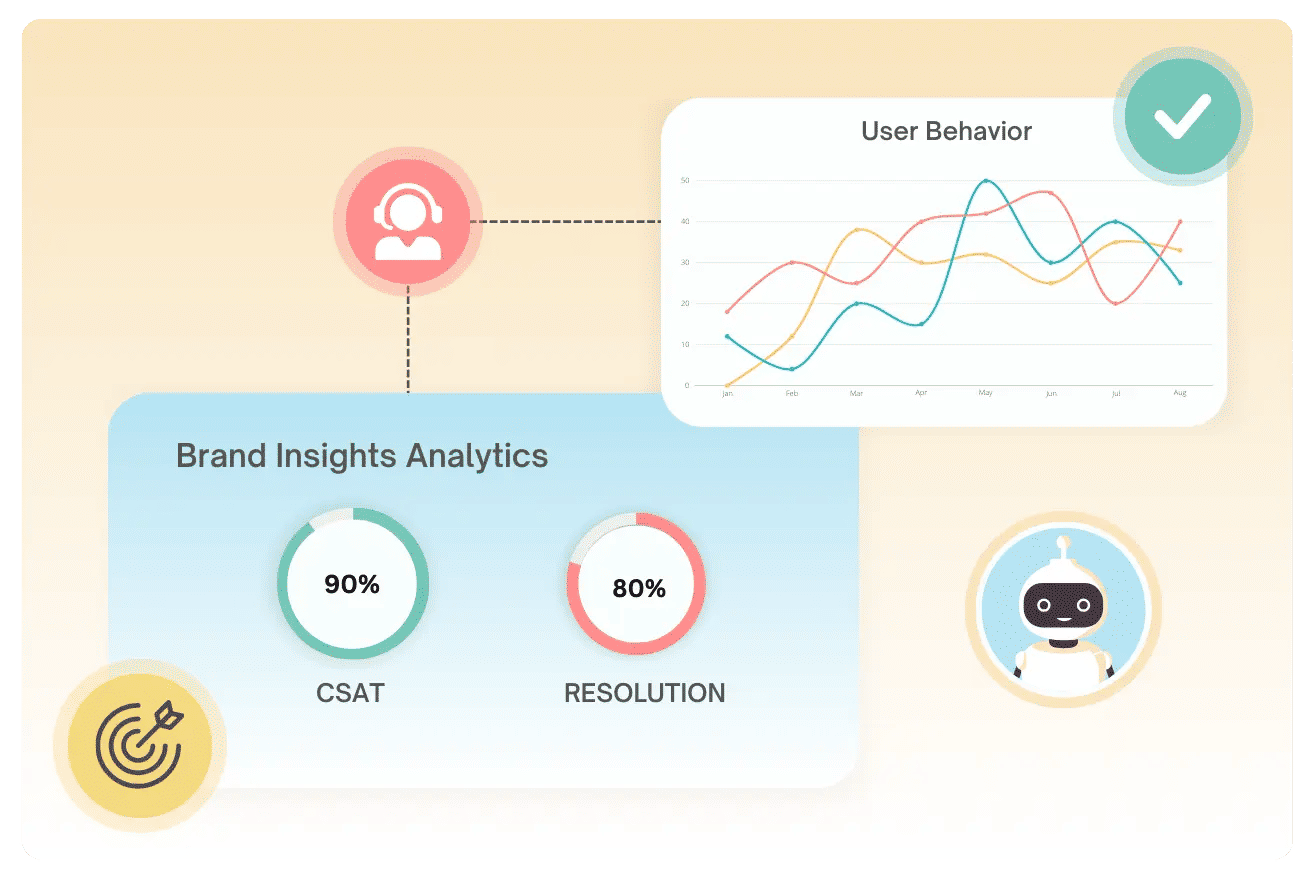
Track, Analyze, and Optimise
User Interactions
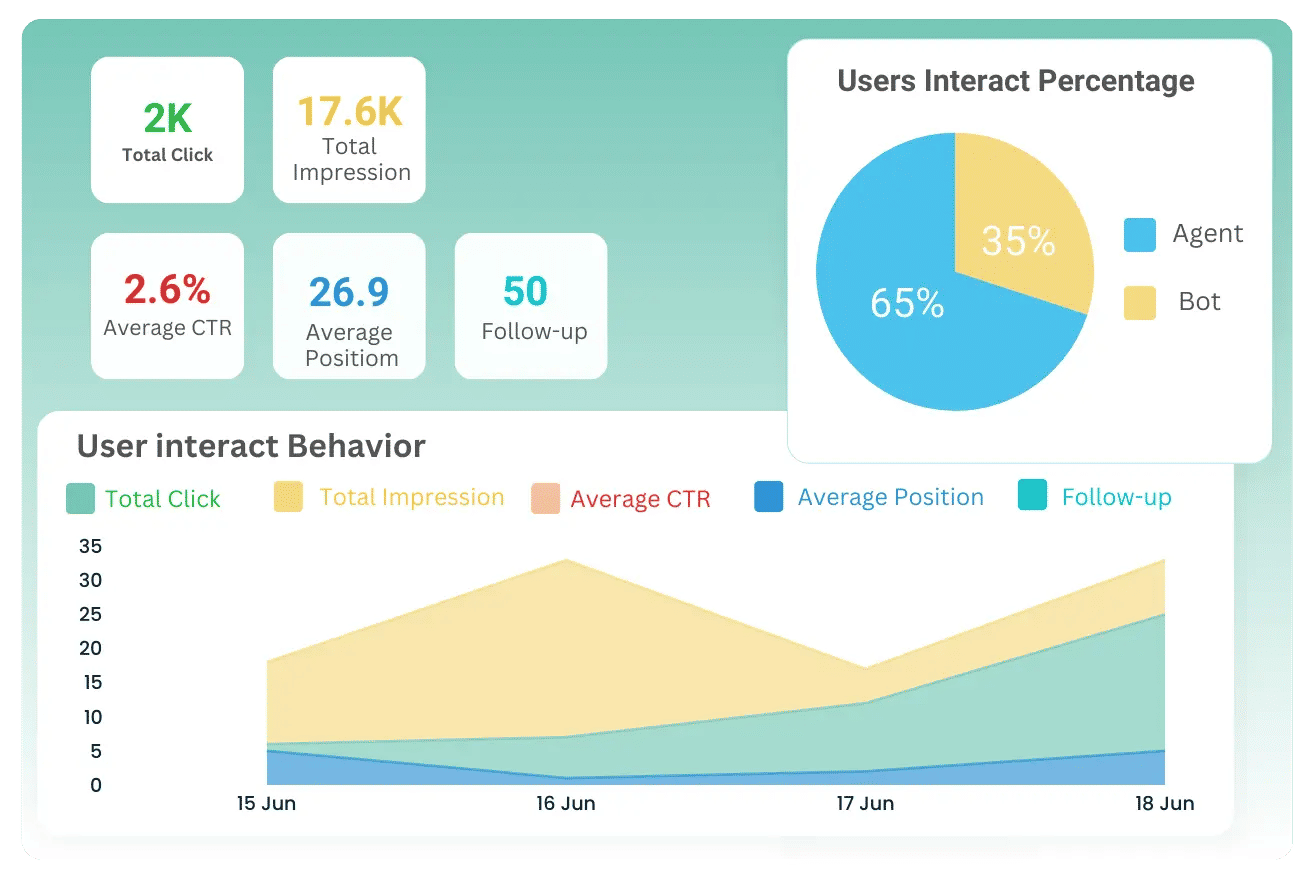
Understand User Behaviour and Optimise Business Strategies
Understand user behavior, preferences, and trends to enhance customer experiences.
Easily sort and categorize information to stay organized and find what you need quickly.
Understand what your customers like, address their concerns, and make informed decisions based on their feedback.
Enhance Business Success with Actionable Reports
Detailed reports on new and existing opt-ins provide insights into user preferences.
Use this data to refine your marketing strategies and target the right audience effectively.
Monitor and understand how users interact with your campaigns. Analyze user behavior, identify patterns, and optimize their experience.

- Experience a personalized demo with us
- Discover why 10,000+ businesses choose us
- Experience Anantya.ai on Whatsapp

Experience Anantya.ai
in Action!
Register for our Live Demo today and discover why Anantya.ai is the right choice for your business and get answers to all your WhatsApp-related questions.
