Design your perfect WhatsApp widget today!
Personalize a chat button with your preferred color and call-to-action to seamlessly integrate with your website.
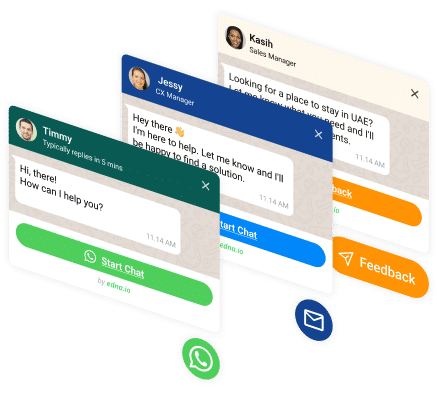
Trusted by 100+ brands across industries and regions
Generate leads, create help tickets, and chat across channels Get Started Now
Generate your WhatsApp Chat
Button on your website
Plug in this free WhatsApp widget and keep the conversation going with your customers even if they leave your website.
Generate your own website WhatsApp button in 3 simple steps.
Button Preview
Here's Why You Need Anantya's Free WhatsApp Widget
Enhance User Experience and Drive Conversion
Discover why WhatsApp, Facebook, and Instagram are unbeatable in social media messaging. Harness their power with one of the fastest-growing WhatsApp Business
solutions!
Frequently Asked Questions
How do I integrate the WhatsApp chat widget into my website?
-Simply copy the widget code from your Anantya account and paste it into your website’s HTML. It's easy to set up and requires no technical expertise.
Can I customize the design of the WhatsApp widget?
+Is the WhatsApp chat widget free to use?
+Will the widget work on all devices?
+How can I track the performance of the WhatsApp chat widget?
+




















