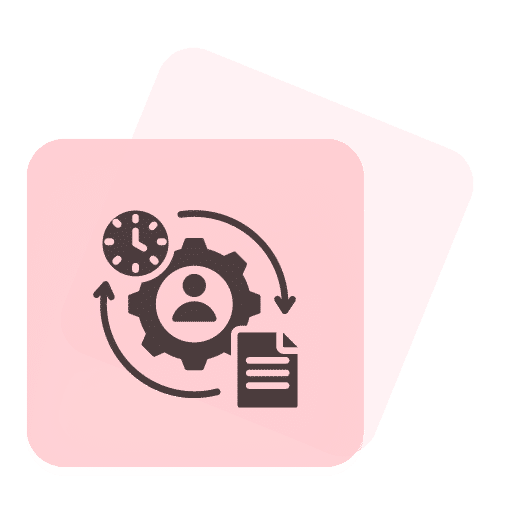How to Set Up a Welcome Message: Step-by-Step Guide
By Deepika Yadav
A welcome message is a great way to instantly greet users and provide them with a positive first interaction when they connect with your platform.
Set up a welcome message that gets sent when new customers contact your business for the first time, or when existing users reach out after 24 hours.
Follow this comprehensive step-by-step guide to establish an automatic welcome message for your users.
Step 1: Go to Bot Setup
Navigate to the 'Bot Setup' section on your Anantya.ai Panel. Select 'Welcome Message' within the 'Bot Setup' section, locate and click on the option labeled 'Welcome Message.' This is where you'll configure your welcome message settings.

Step 2: Add a Welcome Message
In this step, you'll create and add your welcome message. Click on the 'Add Welcome Message' button to proceed.

Step 3: Setup Your Message
Now, you have the choice of selecting a pre-approved message template or creating a customized welcome message tailored to your users.
Depending on your preferences, you can set up a regular text message, an image message, a video message, or even send a file as part of your welcome greeting.
Compose the content of your welcome message. If you're opting for a text message, write a warm and engaging greeting that resonates with your audience.
For media messages like images, videos, or files, ensure they align with your brand's identity and message.

Step 4: Submit Your Welcome Message
Once you're satisfied with your welcome message, click the 'Submit' button to save your settings and activate the welcome message feature.

Congratulations! You've successfully set up your welcome message.
From this point, you have the flexibility to manage your welcome messages.
In short, a welcome message is a kind way to say hi to new people. With these easy steps, you can make one and make people smile when they join!